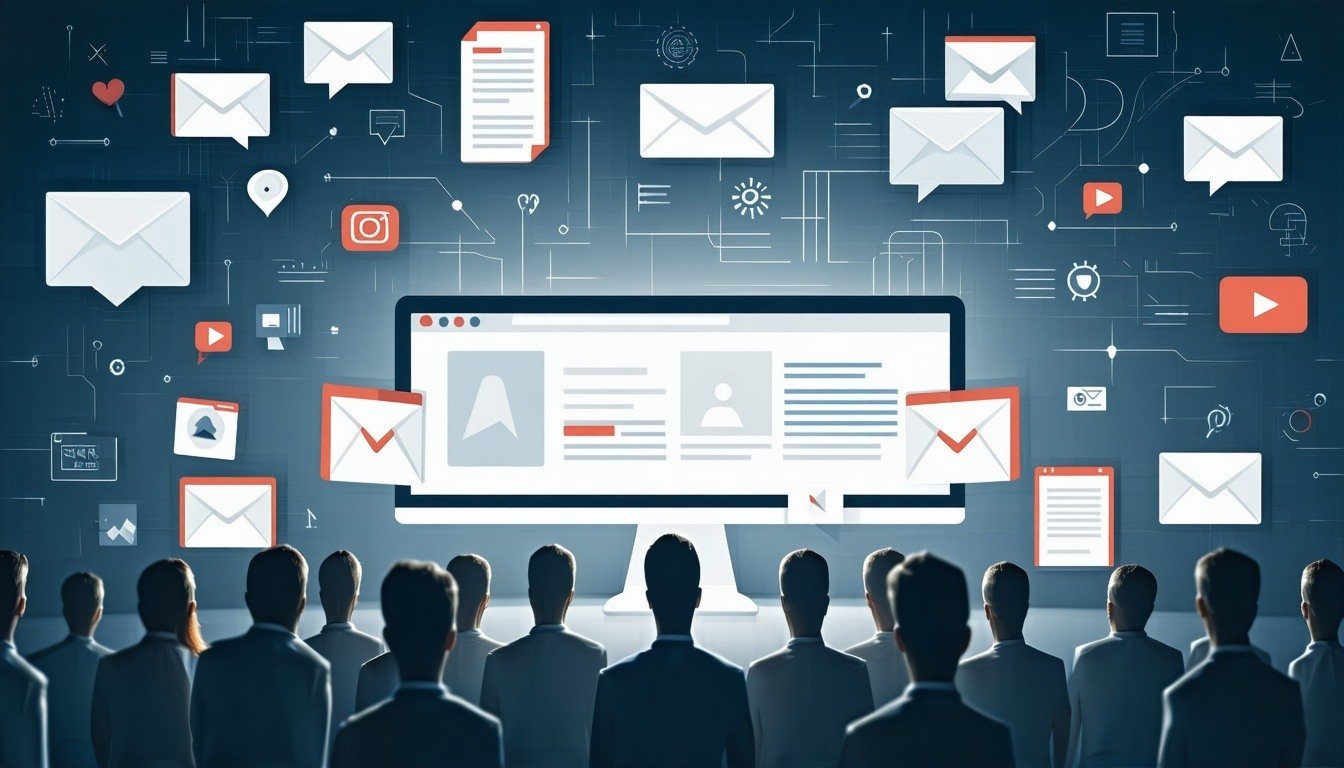The Traditional Video Production Model No Longer Works in B2B (And What To Do Instead)
Let’s say you did everything right. You hired a reputable crew. You scripted the message. You chose a great setting. You …
B2B Still Doesn’t ‘Get’ Video
B2B companies treat video like a one-time event. Imagine doing that with blog posts or email newsletters. Exactly. It's …
Why B2B Companies Must Fight for Attention Before It's Too Late
Most B2B companies don’t realize they’re in a battle for their audience’s attention. They think content is just a suppor …
SEO Is No Longer the Magic Pill for B2B Marketing
The SEO Playbook Is Outdated—Yet Most Companies Still Bet The Farm On It Gone are the days when you could crank out keyw …
How One-Off Video Projects Kill Your Marketing Potential
The Case Against One-Off Video Projects B2B marketers love the idea of using video—but they’re stuck in the wrong mindse …
Stop Forcing People to Your Website—Meet Them Where They Already Are
For years, B2B marketers have been laser-focused on one thing: driving traffic to their websites.
Why Your B2B Company Should Start a Video Podcast (Even If No One Listens to It)
When most B2B leaders think about starting a podcast, they imagine a long-form, hour-long conversation uploaded to YouTu …