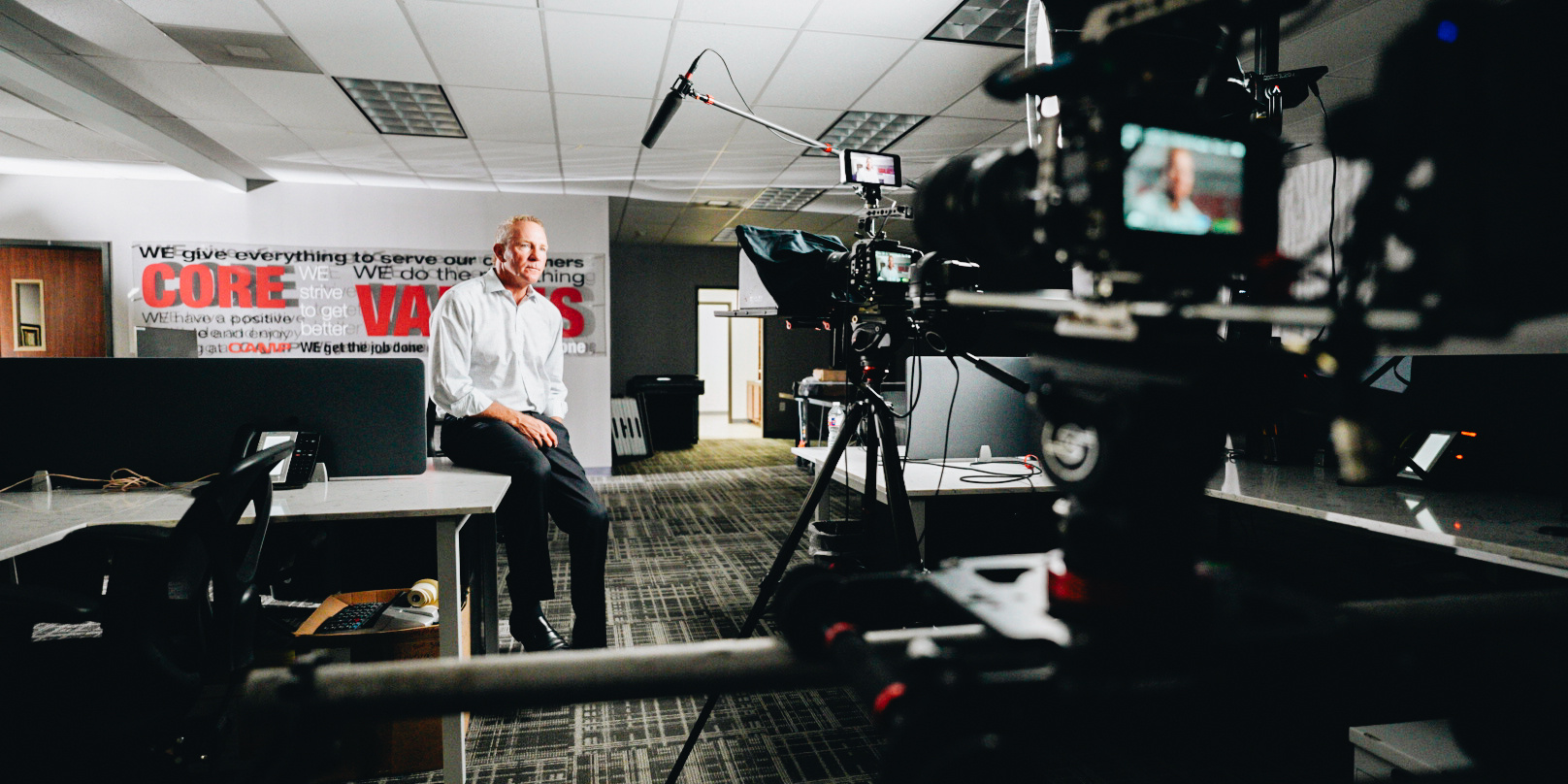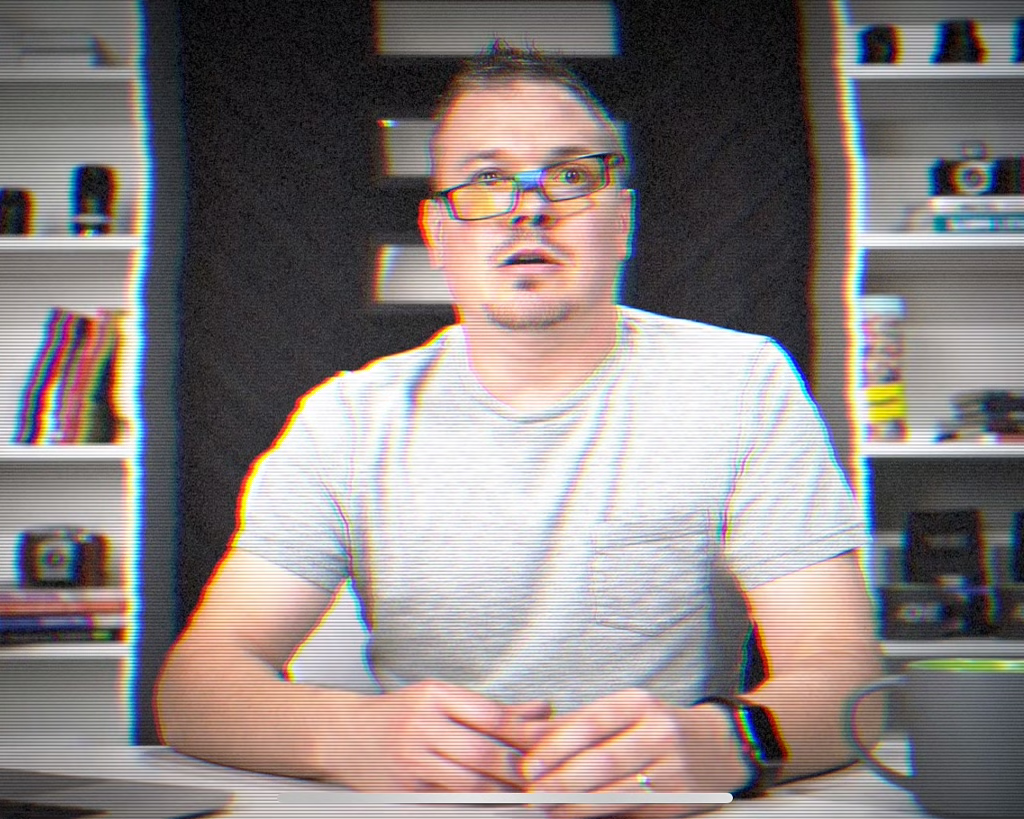Why Your B2B Company Should Start a Video Podcast (Even If No One Listens to It)
When most B2B leaders think about starting a podcast, they imagine a long-form, hour-long conversation uploaded to YouTu …
Rethinking B2B Video: Why Your Strategy is Backward (And How to Fix It)
When most B2B companies think about video, they go straight to high-budget, commercial-style productions. You know the o …
How to Fix Sh*tty Testimonial Videos
Are you using testimonial videos to promote your business? Good, but there’s just one issue—if you’re like most brands, …
5 Videos Every Website Should Have
How much video does your website currently use? If the answer is very little, then my friend, this video is for you! Obv …
Keeping it reel in your video content
Video content is the golden standard. Social media platforms give preference to videos and will show your videos to a la …
How to Develop the Perfect Story for Your Video
“Storytelling is the most powerful way to put ideas into the world.” Robert McKee In the not-so-distant past, we approac …
How to Repurpose Video Content Across Sales and Marketing Channels
Want a streamlined way to create multiple pieces of content that you can share across various channels? Video is your an …